The 127th Canton Fair will be held online for 10 days from June 15th to 24th. The organisers have issued the second set of online participation instructions for exhibitors on how to use the online exhibition center.
Here is a guide for you to upload your exhibit information step by step:
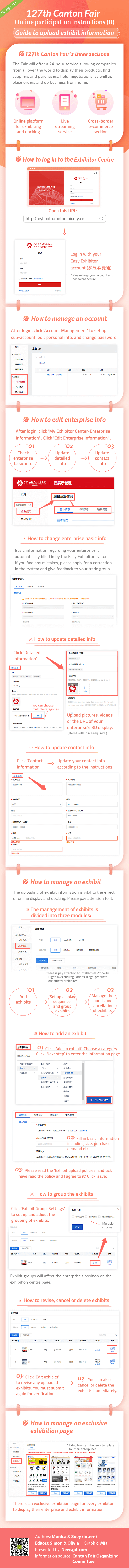
Frequently asked questions
Q: What can I do on the online exhibitioin center?
A:After you log in to the official website for the Canton Fair, you will enter your own online exhibition centre where you can fill in enterprise information, upload exhibit information, create your exclusive exhibition page and live stream room, design VR booths (by yourself), invite clients, release demand information and hold negotiations with potential buyers.
Q: What languages are available in the online exhibition center?
A:The online exhibition center is available in both Chinese and English. It is still under construction, and its functions are currently being improved, stay tuned for further updates. The screenshots in this guide are from a test account in Chinese and for your reference only.
Here is the URL of the exhibitor centre: http://mybooth.cantonfair.org.cn
Q: Do I need to create a new account to log in to the online exhibition centre?
A:No. The 25,000 enterprises who have received an invitation from the 127th Canton Fair can log in with their Easy Exhibitor accounts. Other users can not log in at this time.
Q: What if I forget my login password?
A:Click 'Forgot password' at the bottom right corner to reset your password via text or email.
Q: What if I fail to reset my password or forget my enterprise ID?
A:Please contact your trade group who will help you reset your password and help you find out your enterprise ID.
Q: What are the differences between primary and sub accounts?
A:A sub account can not edit enterprise information nor add another sub account. Other than that, it has the same functionality as the primary account.
Q: Can I create more than one sub account?
A:Yes.
Q: What if I'm struggling to upload my pictures/videos?
A:Please double-check your files to see if they meet the format requirements.
Q: What if verification fails after my submission?
A:If your information can not be verified, you should fill it in and submit again.
Q: Will my contact information be fully disclosed?
A:Name, phone umber, fax and e-mail of the contacts are only accessible to registered purchasers.
Q: What should I prepare for uploading my exhibits?
A:Exhibits refer to the products that exhibitors display on the exhibition page. Exhibitors should prepare relevant materials in advance ready for upload. Exhibitors can set the keywords attached to their exhibits. Key words should highlight product features, and the system allows a label of no more than 10 words length.
Q: What's the difference between 'cancel' and 'delete'?
A:You may re-launch the canceled exhibits from your exhibits list. But once you delete the exhibit, it cannot be re-launched. Please be careful.
Important reminders
Please keep your account and password secure
The Easy Exhibitor account is the only form of recognised ID for the 127th Canton Fair. Exhibitors can participate in all activities during the Fair with this account. Please keep your account and password information secure, to avoid possible legal disputes caused by account and password disclosure.
IPR protection
Exhibitors should ensure that no exhibit infringes on another party's intellectual property rights:
Do not upload or use illegal products. Make sure that all uploaded materials including pictures and videos comply with the relevant laws and regulations, and in no way infringe on IPR or other legal rights such as portrait rights and enterprise naming rights.
Enterprises should double-check any products produced by a third party and ensure the information uploaded does not infringe on others' rights.
Enterprises can add watermarks or Logos on their pictures to avoid them being misappropriated. They should also attach IPR certification, patent certification and other certification to the exhibit information where possible.
Please follow the rules and procedures for handling IPR complaints published on the official website, and cooperate where required.
Author | Monica & Zoey (intern)
Editor | Simon, Olivia & Nan
Graphic | Mia